Announcements
- Assignment #6 is out
- It is due Wednesday, April 27th
Web Development with
Python & Django IV
Models
Our Example Project
We're playing the role of a cheese enthusiast
who wants to build a site to:
- Make our database of cheeses available to visitors
- Allow visitors to rate cheeses they have tried

We created three views + templates:
- A view for the homepage
- A view listing cheeses we had data for
- A detail page with the name, country of origin and a description for individual cheeses

Django Models
Remember this?
The class is not the thing. It's a blueprint for making the thing.
Or making many things.
A class is a blueprint for mapping a database table
to a Python object.
It's a bidirectional mapping:
- A Python object can be mapped to a table.
- A table can be mapped to Python objects.
- Tables have rows and columns
- Columns have a type (e.g. number, string, datetime, bool)
- Similar to a Pandas DataFrames
- They are queried with SQL (Structured Query Language)
A database consists of tables
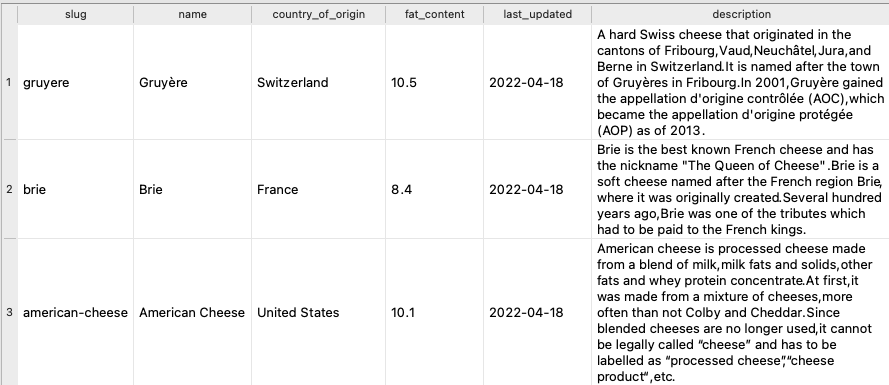
Example SQL Query
SELECT slug, last_updated, description
FROM catalog_cheese
WHERE fat_content >= 20
AND country_of_origin IN ('France', 'Italy')
- Django models map your data between Python and a database without you having to know SQL
- You can define a database table in Python as a class
- This is what a model is: a Python class that maps to a table.
- Django can create a database table from this model class
- You can create an instance of the class and ask Django to store that as a row in the database table
- You can query the database for one or more rows and Django will convert each row to an instance of the class
- This is object-relational mapping (ORM)
How do we tell a model class how
to map to a database table's columns?
We define columns as properties of
the class of the Field type.
from django.db import models
class Cheese(models.Model):
name = models.CharField(max_length=200)
country_of_origin = models.CharField(max_length=200)
fat_content = models.FloatField()
last_updated = models.DateField()
Django has many field types:
| Field Subclass | Database Type | Python Type |
|---|---|---|
BooleanField | boolean | bool() |
CharField | text | str() |
DateField | date | datetime.date() |
FloatField | float | float() |
IntegerField | integer | int() |
In Summary:
| Python Concept | Database Concept |
|---|---|
| class | table |
property (if Field) | column |
| instance | row |
An Example Model
from django.db import models
class Cheese(models.Model):
name = models.CharField(max_length=200)
country_of_origin = models.CharField(max_length=200)
fat_content = models.FloatField()
last_updated = models.DateField()
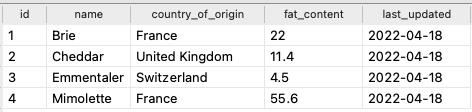
class Cheese(models.Model):
name = models.CharField(max_length=200)
country_of_origin = models.CharField(max_length=200)
fat_content = models.FloatField()
last_updated = models.DateField()
↑ Notice the model doesn't have an "id" column
but the database does ↓
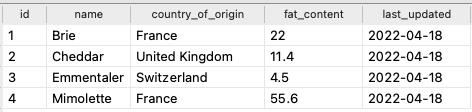
What is a primary key?
- Database tables can have a column with a value that uniquely identifies each row
- This is called the primary key
- Django requires each table to have a primary key
- If you don't define this on your model, Django creates an automatic primary key field
- The field looks like this:
id = models.AutoField(primary_key=True)
- Rows in the database will start with one and increment from there.
- Primary keys can be explicit rather than implicit.
- You can use
primary_key=Trueon a column of your model if you want to supply your own primary key.
Improving the model
from django.db import models
class Cheese(models.Model):
slug = models.SlugField(primary_key=True, max_length=200)
name = models.CharField(unique=True, max_length=200)
country_of_origin = models.CharField(max_length=200)
fat_content = models.FloatField(null=True)
last_updated = models.DateField(auto_now=True)

Model methods
from django.db import models
class Cheese(models.Model):
slug = models.SlugField(primary_key=True, max_length=200)
name = models.CharField(unique=True, max_length=200)
country_of_origin = models.CharField(max_length=200)
fat_content = models.FloatField(null=True)
last_updated = models.DateField(auto_now=True)
def __str__(self):
return self.name
def is_high_fat(self):
if self.fat_content is None:
return False
return self.fat_content >= 0.5
Querying
# Get a list of every cheese in the table.
Cheese.objects.all()
# Get a specific cheese
Cheese.objects.get(slug="brie")
# Get a cheese that may or may not exist
try:
cheese = Cheese.objects.get(slug="apple")
except Cheese.DoesNotExist:
cheese = None
A quick detour: Exceptions
- You can catch a specific exception using a try block.
- This allows you to recover from some failure and continue running the program.
try:
result = numerator / denominator
except ZeroDivisionError:
print("Cannot divide by zero.")
try:
with open("nonexistent_file.txt", "r") as fh:
content = fh.read()
except FileNotFoundError:
content = None
Django exceptions
- Exceptions make sense here, where we want something from a database but we may not know what's actually in the DB
- DB queries can be "slow" so we should avoid doing two queries when we can get by with one
# Get a cheese that may or may not exist
try:
cheese = Cheese.objects.get(slug="apple")
except Cheese.DoesNotExist:
cheese = None
# Same thing, but makes 2 DB queries
cheese_exists = Cheese.objects.filter(slug="apple").exists()
if cheese_exists:
cheese = Cheese.objects.get(slug="apple")
else:
cheese = None
Field lookups
- You can specify how a field should be queried for by adding to its name when specifying arguments to
.filter() - The follow the format "{field name}__{lookup}" (double underscore)
- Example lookups:
__lt,__gt,__lte,__gte, which are <, >, <= and >=__in: is the column value in a list?__startswith/__istartswith: Does a column value start with a string?__range: is a value between a start and end value?
- There are many of these
Querying
# From cheeses from a list of countries
Cheese.objects.filter(
country_of_origin__in=["France", "Greece", "Italy"]
)
# Cheeses whose name starts with "Brie"
Cheese.objects.filter(name__startswith="Brie")
# High-fat cheeses that are not from France.
Cheese.objects
.filter(fat_content__gte=0.5)
.exclude(country_of_origin="France")
Model Meta
- Sometimes you want to specify additional metadata about your model
- Examples:
- How you data should be sorted by default
- What the underlying DB table should be
- If there is a date field that specifies temporal ordering
- If some fields must be unique together
- Model metadata is “anything that’s not a field”
- You specify it using an inner `Meta` class for your model
Model Meta Example
from django.db import models
class Cheese(models.Model):
slug = models.SlugField(primary_key=True, max_length=200)
name = models.CharField(unique=True, max_length=200)
country_of_origin = models.CharField(max_length=200)
fat_content = models.FloatField(null=True)
last_updated = models.DateField(auto_now=True)
class Meta
ordering = ["name"]
get_latest_by = "last_updated"
Model Meta Usage
# Will be alphabetically ordered by the cheese name.
Cheese.objects.all()
# The cheese with the most
# recent "last_updated" date.
Cheese.objects.latest()
# The cheese with the
# earliest "last_updated" date.
Cheese.objects.earliest()