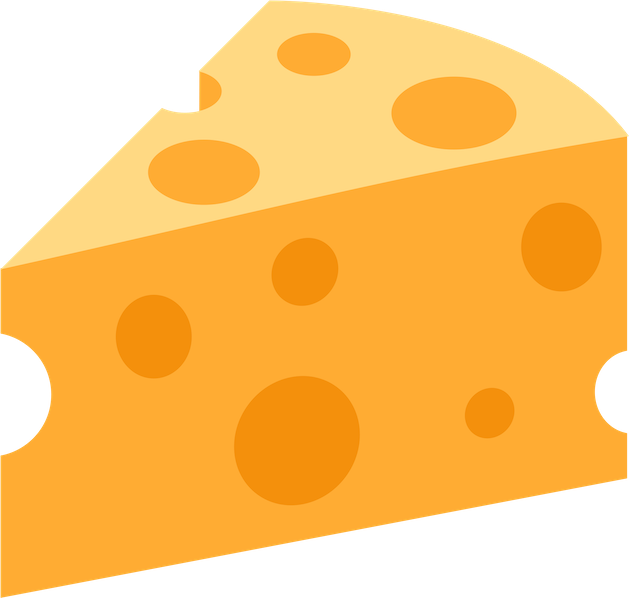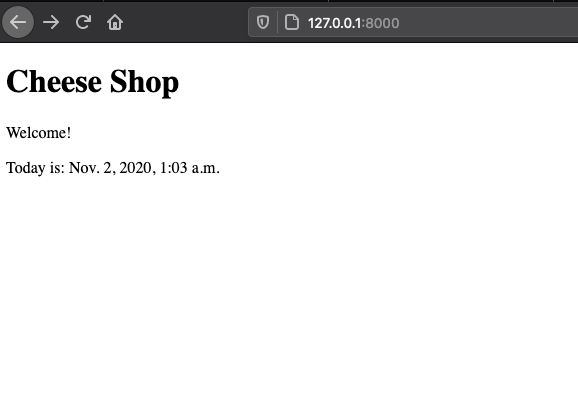Web Development with
Python & Django III
Templating
- Assignment 6 is due April 27
Our Example Project
We're playing the role of a cheese enthusiast
who wants to build a site to:
- Make our database of cheeses available to visitors
- Allow visitors to rate cheeses they have tried

We created three views + templates:
- A view for the homepage
- A view listing cheeses we had data for
- A detail page with the name, country of origin and a description for individual cheeses

A closer look at templates
<html>
<head>
<title>Cheeses We Have</title>
</head>
<body>
<h1>Cheeses We Have</h1>
<ul>
{% for slug, name, country in cheeses %}
<li>
<a href="{% url 'cheese_detail' slug %}">{{ name }}</a>, from {{ country }}
</li>
{% endfor %}
</ul>
</body>
</html>
Templates:
- HTML files containing the static part of the page (what doesn't change from request to request)
- Allow Python variables to be interpolated into the content when the template is rendered
- Templates are rendered with a context, which is a dictionary of variable names mapped to values.
An example context:
context = {
"first_name": "Sally",
"last_name": "Smith,
"age": 35
}
...and its accompanying template:
{{ first_name }} {{ last_name }} is {{ age }} years old.
Control Flow: Conditionals
{% if user.is_active %}
Hello, active user.
{% else %}
Your user is no longer active.
{% endif %}
{% if user.age < 18 %}
This user is not an adult.
{% else %}
This user is an adult.
{% endif %}
{% if user.is_active and user.age >= 18 %}
This active user is an adult.
{% endif %}
Control Flow: Loops
<ul>
{% for user in users %}
<li>{{ user.name }}</li>
{% empty %}
<li>No users found.</li>
{% endfor %}
</ul>
{% for key, value in some_dictionary.items() %}
{{ key }} #{{ forloop.counter }} is {{ value }}
{% endfor %}
Template Filters
- Django template filters allow you to change how values are displayed
- Filters look like this:
{{ name|lower }}. - This displays the value of the
{{ name }}variable after being filtered through the lower filter, which converts text to lowercase. - Use a pipe (|) to apply a filter.
Filter Examples
{{ value|default:"nothing" }}displays thevalueor a default if it'sNone.{{ value|length }}displays the length ofvalue.{{ value|date:"Y-M-D" }}formats a date/datetime object{{ value|first }}prints the first thing in a list{{ value|last }}does the opposite{{ value|floatformat }}rounds a floating-point number.- There are many more!
Template Philosophy
- Django’s template language is deliberately simple.
- Keep logic and code separate from design.
- Django’s templates are not Python code embedded into HTML; you can't do even a small fraction of what you can do in Python in a template
- You can't paste Python code into a template
- Templates are designed to be usable by non-programmers
Template Inheritance
- Most HTML pages on a site will share at least some common parts
- Remember D.R.Y — don't repeat yourself
- Template inheritance allows you to build a base “skeleton” template that contains all the common elements of your site
- You can then define blocks that child templates can override.
Here's an example base.html file
<html>
<head>
<link rel="stylesheet" href="style.css">
<title>{% block title %}Cheese Shop{% endblock %}</title>
</head>
<body>
<h1 class="logo">The Cheese Shop</h1>
<div id="navigation">
<ul>
<li><a href="/">Home</a></li>
<li><a href="/cheeses/">Cheeses</a></li>
</ul>
</div>
<div id="content">
{% block content %}{% endblock %}
</div>
</body>
</html>A child template for an individual
cheese detail page might look like this:
{% extends "base.html" %}
{% block title %}{{ cheese.name }}{% endblock %}
{% block content %}
<h2>{{ cheese.name }}</h2>
<p>Country of origin: {{ cheese.country }}</p>
<p>{{ cheese.description }}</p>
{% endblock %}Bootstrap 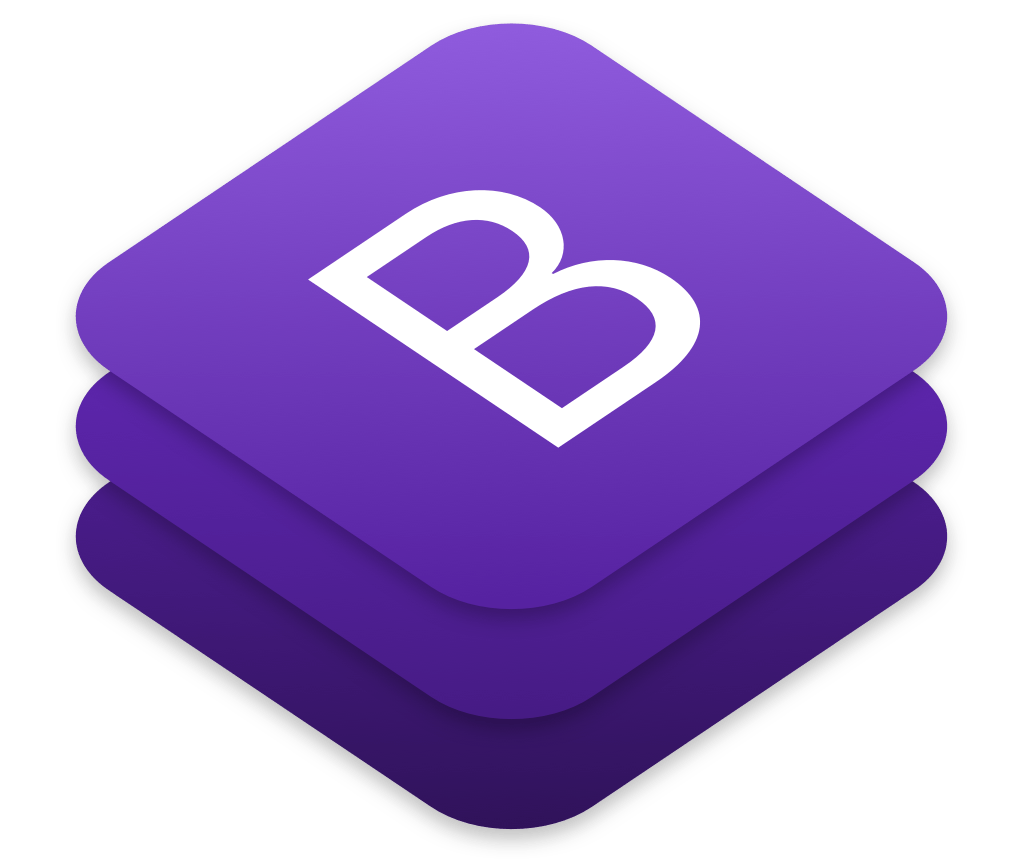
- Good design is difficult & CSS is hard
- Bootstrap is a popular front-end open source toolkit
- Provides nice looking defaults for typography, forms, navigation, etc.
- Provides flexible and mobile-friendly page layouts
- Easy way to make a site look nice without much work
- We'll use this to make our site look a little better